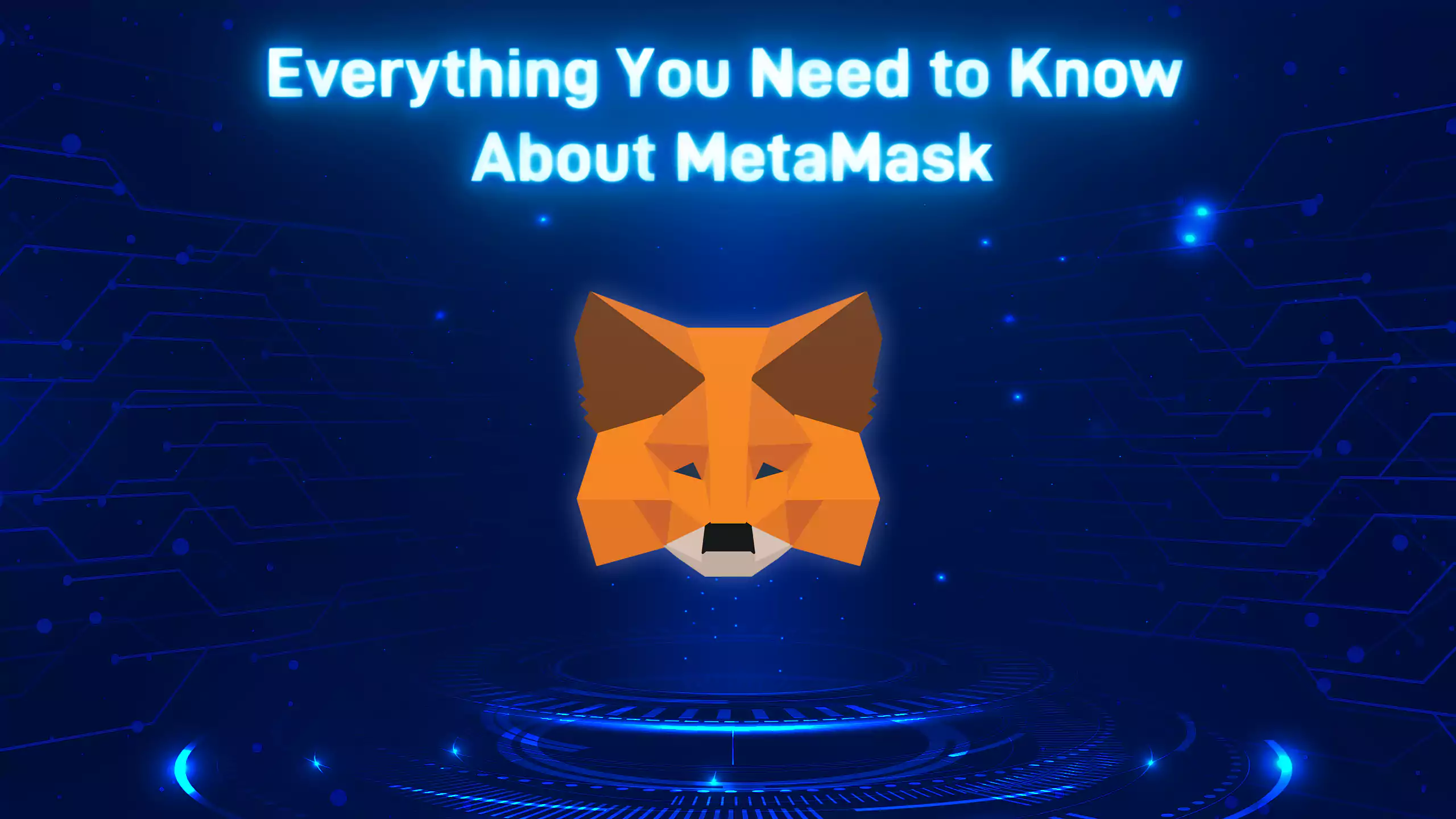With the Ethereum blockchain looking to serve as a platform enabling other blockchains — now referred to as layer 2 networks — by the end of 2022, it is easy to see why it is second only to Bitcoin by popularity. Enabling individuals and businesses to do a lot more than send money to each other, the network, powered by its cryptocurrency, ether (ETH), allows developers to generate new kinds of ETH-based tokens used to power decentralized applications (dApps) via smart contracts.
However, dApps prove to be difficult for users. This was evident after CryptoKitties, the first blockchain game developed on the Ethereum network, fell from about 1.3 million users to a few hundred. MetaMask, a crypto wallet, was designed to lower entry barriers into the dApps' marketplace and allow scaling.
What is MetaMask?
MetaMask is a crypto wallet that works as a browser extension or a mobile app and interacts with the Ethereum network, allowing users to access their Ethereum wallet. It is a free and secure plugin that easily interacts with decentralized applications and is used to store Ethereum and other ERC-20 tokens.
MetaMask Institutional (MMI) was launched in December 2020 for institutional investors to access the DeFi ecosystem, which has over $43 billion in collateral. With this platform, accounts will be able to invest, swap tokens, lend, borrow and connect with Decentralized Finance (DeFi) protocols and applications on MetaMask. This is a massive achievement as market makers, crypto funds, and trading desks have unrivaled pre-and post-trade compliance abilities. There are options for digital asset custody integration, which ultimately provides unequaled DeFi access.
How to Set Up MetaMask
Install MetaMask on Browser
MetaMask is available in most browser stores, so finding it is not difficult. You can download and install MetaMask from Chrome, Opera, and Firefox. These are the steps taken to install MataMask:
- Search MetaMask extension on your search engine
- Select Install MetaMask as a Google Chrome extension
- Select the Add to Chrome option
- Select Add Extension
Create Your Account
- To open MetaMask, select the extension icon in the top right corner.
- Click' Try it now to get the most recent version and stay up to date.'
- Select Continue.
- You'll be asked to choose a new password. Select Create and accept the terms
Save Secret Phrase
- Select Reveal Secret Words to reveal a 12-word seed phrase. This is crucial information and is most advisable to store by writing it down instead of saving digitally. If you lose your computer or need to access your Ethereum account from another device, the seed phrase will help you restore it. Even if Metamask is no longer available, you can still access your account by inputting your seed phrase into another Ethereum wallet.
- Verify your secret phrase, and this completes the steps in setting up MetaMask and creating an Ethereum address.
Getting Started with MetaMask
Select a Password
Pick a password for your wallet. This will encrypt your Metamask wallet's private keys on your computer, making it impossible for others to access your wallet. Following your password selection, you'll be sent to the main Metamask wallet screen, which will display your account balance (0 ETH)
Connect to a dApp
You'll need Ether to utilize the wallet because transaction fees are paid with Ether. You can buy Ether and send it to your wallet via a cryptocurrency exchange like Coinbase or Kraken. And then, with a single click, you can link your wallet to the Ethereum ecosystem and begin interacting with any decentralized application. If you have Metamask, it takes mere seconds to start interfacing with an application as there is no need to sign-up again.
What Browsers are Compatible with MetaMask?
MetaMask supports various browsers, including Google Chrome, Firefox, and Chromium-based browsers. Using the latest version of any of these browsers is highly recommended.
Tips and Tricks
Some essential tips and tricks to getting the most out of MetaMask include:
Connect with different networks
Remote procedure call (RPC) refers to protocols that allow a client (like MetaMask) to communicate with a blockchain. MetaMask enables users to customize their RPC and connect to many networks.
Ethereum Gas station extension
Users can speed up transaction processes by customizing the gas fee from the Edit menu on MetaMask. Downloading the Ethereum Gas station extension is also a good way of paying way less gas fees than MetaMask suggests. The plugin keeps track of the average gas price paid in previous successful transactions and calculates how much to pay for a transaction based on these figures.
Cancel transactions
The transaction speed slows down if the user's price per gas is too low. Miners are hesitant to perform such transactions. Users can cancel or speed up outstanding transactions and wait to be validated on the Ethereum network. This is important as one transaction must end before another one is processed. Users may increase the cancellation window by altering the transaction fee or clicking on 'speed up' or 'cancel.'
Get Ethereum Name Service (ENS)
The usage of long and difficult addresses is a significant issue in user experience. The Ethereum Name Service (ENS) allows users to purchase .eth or .xyz domains with their Ethereum address. This enables them to get paid quickly as friends transact to addresses like "williambash.eth" rather than copy and paste a long combination of characters that might contain an error.
Is MetaMask Safe?
MetaMask is an internet-connected crypto wallet that is a significant source of concern. It is prone to hacking, theft, and phishing attacks from the internet as a hot wallet. However, some of the ways users might reinforce security are below:
- It is recommended to use MetaMask in a different browser.
- Never reveal your password, private keys, or secret recovery phrase to anybody.
- Back up your secret recovery phrase
- If you don't have a unique MetaMask browser, don't open your social media or Google accounts in that browser.
- You should consider getting a hardware wallet if you have valuable crypto assets.
- Always keep MetaMask open in your browser as a sole tab. After you've finished with it, make sure to lock it.
Pros and Cons of MetaMask
Benefits
Some of the pros that come with owning a MetaMask wallet are:
- Ease of use: All of MetaMask's functionalities are set out on the wallet, making it simple to use. The wallet's ease of use even attracts newcomers to crypto transactions.
- Storing keys locally: MetaMask does not retain keys on its server, unlike most servers. Instead, it allows consumers complete control by keeping them in the local browsers of users.
- Open-source: The MetaMask code is freely available online and can be used by anyone. As open-source software, it can continuously be updated and enhanced by the community.
- Purchasing coins in-app: MetaMask is linked directly to Coinbase and ShapeShift, and users can buy Ether and ERC-20 in-app.
- Has a community: MetaMask is an integral part of the Ethereum community, with millions of users and fans worldwide.
- Customer service: MetaMask includes a video presentation on its homepage and a comprehensive FAQ and blog area.
Demerits
A significant disadvantage of using MetaMask is that it only supports Ethereum and ERC-20 tokens. In addition, the MetaMask wallet will not have access to your data because it is a browser wallet, but the browser will receive data on how and when you use the app. This could deter anyone who wants to adopt the MetaMask wallet.
Conclusion
MetaMask is a hot wallet, and users must understand how to use it to get the most out of it. It serves as the user's portal to the decentralized web, DeFi, and a definite must-have.